Minix C1 Wireless USB-C to HDMI Wireless Display Dongle 無線投屏器
Features :
Bigger Picture: This extender can wirelessly transmit a video signal from both mobile devices and laptops to a larger screen.
Plug and Play: Simple setup and no app installation required; simply plug in, pair, and begin transmitting.
Clutter-Free: Have the flexibility to position displays in any location without the need for long cables.
Applications :
Wireless HDMI has a wide range of applications where cable-free connectivity and flexibility are highly beneficial such as: Presentations and Meetings, Classrooms and Education, Outdoor Events, Digital Signage, Video Surveillance, Conferences, and Mobile Devices.
Wireless USB-C to HDMI dongle for iPhone15,For laptops and all with DP-Alt video output
Technical Specifications :
USB-C transmitter (Tx)+ HDMI receiver (Rx)
Video resolutions up to 1080p@60Hz
Compatible Devices : Laptops, Game Console or Smartphones that support DP-Alt video output
Certificates : CE, FCC, RoHS, UKCA

Plug &Play , no app, no log-in
Effortless Setup
Enjoy a hassle-free experience with our plug-and-play design—no drivers or apps required. Skip the tedious Wi-Fi logins; our device operates independently, ensuring a direct and reliable connection.

Instant Swap and Share
Effortlessly switch between devices and share content in real-time, whether it's for teaching, entertainment, office collaboration, or home improvement projects.


Flexible Display Options
Choose between mirror or extend mode to suit your needs, whether it's duplicating your screen or expanding your desktop for enhanced productivity.

iPhone15 Compatibility
Seamlessly connect your iPhone15's new USB-C port with the C1 USB-C to HDMI dongle. Unlike Apple
iOS AirPlay, which is limited to Apple devices, our dongle offers cross-platform compatibility.

Extended Range
Transmit video signals up to an impressive 50 meters/165 ft, providing flexibility in your setup and eliminating the need for cumbersome cables.

DP-ALT Port Compatibility
Experience seamless connectivity with our Minix C1 USB-C to HDMI wireless display dongle. Enjoy high-definition content effortlessly, requiring a USB-C port supporting DP-ALT mode for the C1 to function.

Portable Wireless Entertainment
The SF16 series monitor seamlessly pairs with the Minix C1 wireless USB-C HDMI Adapter, transforming into a portable wireless TV for entertainment—a perfect, versatile companion for on-the-go immersive viewing experiences.


Installation steps
Step 1. Plug-in receiver to TV or Monitor: Connect the wireless HDMI display receiver (RX) to your display device and power it on by plugging the USB male port into a USB power source. Note: To power the receiver, you'll need an external USB-A power source with a minimum of 5V/0.5A output.
Step 2. Plug-in transmitter and start screen mirroring/extension: Plug-in the transmitter C1 to your laptop, smartphone or tablet that supports DP-Alt video output and wait for 12secs to wireless screen mirroring/extension to establish automatically.
Step 3. Stop and restart: Unplugging the C1 transmitter from the USB-C port to stop screen mirroring/extension, and plugging the C1 transmitter back into the USB-C port to restart.
Please ensure that the USB-C port on your computer, smartphone, laptop, or tablet is full-featured (DP-Alt), supporting display, data transfer, and power delivery.


















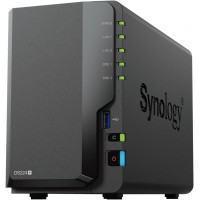


-200x200.jpg)




